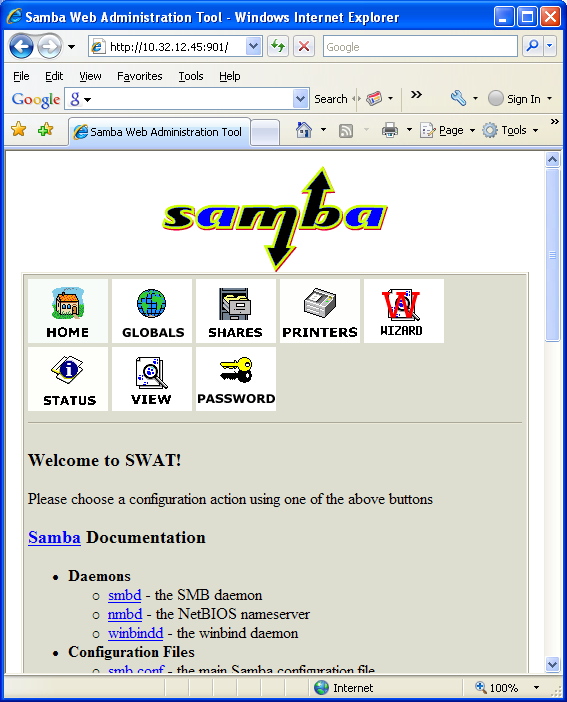./mmchdisk icash change -d "gpfs13nsd::::10" ./mmdf icash disk disk size failure holds holds free KB free KB name in KB group metadata data in full blocks in fragments --------------- ------------- -------- -------- ----- ------------------- ------------------- gpfs13nsd 104857600 -1 yes yes 9514496 ( 9%) 82304 ( 0%) gpfs12nsd 104857600 -1 yes yes 9519616 ( 9%) 79368 ( 0%) gpfs14nsd 104857600 -1 yes yes 9346304 ( 9%) 72480 ( 0%) gpfs15nsd 104857600 -1 yes yes 9345536 ( 9%) 71344 ( 0%)
Category Archives: AIX
Turn off Trusted Computing Base
‘PRNG is not seeded’ message at aix 6.1 from ssh
/home/coffee1> ssh coffee2 PRNG is not seeded
Apparently ssh needs access to /dev/random and /dev/urandom
# cd /dev # ls -l | grep random crw------- 1 root system 35, 0 May 04 10:43 random crw------- 1 root system 35, 1 May 04 10:43 urandom # chmod 644 random # chmod 644 urandom # ls -l | grep random crw-r--r-- 1 root system 35, 0 May 04 10:43 random crw-r--r-- 1 root system 35, 1 May 04 10:43 urandom
Clear Scsi reverse on Hitachi disks
| dlmpr – utility for clearing Hitachi SAN HDLM persistent reservation | |
| Description
The persistent reservation of a logical unit (LU) may not be canceled due to some reason when multiple hosts share a volume group rather than making up a cluster configuration using HACMP. In this case, this utility clears the Reservation Key to cancel the persistent reservation. # /usr/DynamicLinkManager/bin/dlmpr {{-k | -c} [hdiskn] | -h} where: -k: specify this parameter to display the Reservation Key. The utility displays an asterisk (*) for a Reservation Key of another host. If the Reservation Key is not set, [0x0000000000000000] is displayed. -Regist Key: the registered Keys are displayed. -Key Count: the number of registered Keys is displayed. -c: specify this parameter to clear the Reservation Key. hdiskn: specify the physical volume (hdiskn) for which you want to display the Reservation Key. You can specify more than one volume. Note: If you do not specify this parameter, the utility displays the Reservation Keys for all the physical volumes. -a: when multiple physical volumes (hdiskn) are specified, even if an error occurs during processing, the processing continues for all physical volumes. -h: displays the format of the utility for clearing HDLM persistent reservation. Note: [0x????????????????] appears for Reservation Key if the destination storage subsystem does not support the persistent reservation or if a hardware error occurs. Example to execute the dlmpr utility to display the Reservation Keys for hdisk1, hdisk2, hdisk3, hdisk4, hdisk5, and hdisk6: # /usr/DynamicLinkManager/bin/dlmpr -k hdisk1 hdisk2 hdisk3 hdisk4 hdisk5 hdisk6 self Reservation Key : [0xaaaaaaaaaaaaaaaa] Example to execute the dlmpr utility to clear the Reservation Keys for other hosts (marked by an asterisk (*)): # /usr/DynamicLinkManager/bin/dlmpr -c hdisk2 hdisk3 |
|
| Example
dlmpr -k hdisk1; dlmpr -c hdisk2 |
Setting up Samba on AIX
1. Install rpm packages for samba from IBM freesoftware site:
samba-2.2.7-4.aix4.3.ppc.rpm
samba-common-2.2.7-4.aix4.3.ppc.rpm
2. Run smbpasswd as root to set initial uesr password same as real user password:
# smbpasswd -a USERNAME
3. As root, run swat
4. Connect to server through browser on port 901 and configure:
5. To connect from Windows:
net use n: \\hostname\samba-share /USER:username ( will prompt for password
net use n: \\hostname\samba-share /USER:name $PASSWORD /persistent:yes
6. To test the UNC (Universal Naming Convention) connection:
NET USE \\hostname\samba-share extract /USER:extract
Note: to disconnect from windows: net use n: /del
AIX compile, assemble, and link with gcc
If you just run gcc on some source code, it should simply create an executable for you. However, you can also break the process apart and see the compile and assemble commands.
gcc -S showsum.c as -u -mcom -o showsum.o showsum.s ld showsum.o /lib/crt0.o -lc -o showsum
This also leaves your showsum.o object code around, which might be all you really want of you are trying to compile a library. The most interesting part of this, however, is the showsum.s which is actually your program converted into assembler by gcc. You can look at it and even change little pieces of it if you know what you are doing:
more showsum.s
.file "showsum.c"
.toc
.csect .text[PR]
.align 2
.lglobl .strtoimax
.csect strtoimax[DS]
strtoimax:
.long .strtoimax, TOC[tc0], 0
.csect .text[PR]
.strtoimax:
.extern __mulh
.extern __mull
.extern __divss
.extern __divus
.extern __quoss
.extern __quous
mflr 0
stw 31,-4(1)
stw 0,8(1)
stwu 1,-72(1)
mr 31,1
stw 3,96(31)
stw 4,100(31)
stw 5,104(31)
lwz 3,96(31)
lwz 4,100(31)
lwz 5,104(31)
Of course this will also be very different on an x86 platform because the instruction set is different. It would interesting to compare what decisions gcc makes on either a Windows or Linux system. I have recently been reading about cross-compiling , and I think this gets into that territory.
Emacs Lisp
I have been playing around with the lisp integrated into emacs, rather than one that you bring up with slime and run alongside emacs. Of course the first big difference is that so much is tied to how you call the function, pass it variables, and what it does. Many if not all of the games are written in emacs lisp and you can go to help, read about them, and then pull up their lisp source.
sumacheck – downloads patches from IBM and send email
Suma (smitty suma) is a pretty cool automated patch downloader for AIX. I tweaked it a little bit to send me emails only when it finds something new. Just put this in cron and don’t worry about the cron setup through suma itself.
################################################################# # Title : sumacheck - Goes to IBM and gets new patches # Author : John Rigler # Date : 01-13-2009 # Requires : ksh ################################################################# /usr/suma/bin/suma -x -a RqType=Latest -a Action=Download \ -a Repeats=n > /tmp/$$.sumafile grep SUCCEED /tmp/$$.sumafile > /tmp/$$.sumasuccess if [[ $? -eq 0 ]] then mail -s "New Packages from IBM" userid@company.com \ < /tmp/$$.sumasuccess fi rm /tmp/$$.sumafile /tmp/$$.sumasuccess
Howto add an ssh key to the IBM P-Series Hmc
At HMC code level 3.2.5 and above, the .ssh subdirectory for an HMC user is owned by root, and difficult to write keys into by the method above. Instead, do the following as aixuser on the aix system:
mykey=`cat $HOME/.ssh/id_rsa.pub`
ssh hscroot@hmc.domain.com mkauthkeys -a \”$mykey\”
Script to tell me what hosts are down in a list
#! /usr/bin/ksh
#################################################################
# Title : pinghosts - Returns status of all hosts
# Author : John Rigler
# Date : 01-09-2009
# Requires : ksh
#################################################################
grep -v "^#" $1 | while read HOSTNAME # Only read uncommented lines
do
# Execute the ping once and wait 2 seconds
ping -c 1 -w 2 $HOSTNAME 2>&1 1>/dev/null
if [[ ! $? -eq 0 ]]
then
echo "$HOSTNAME down"
fi
done