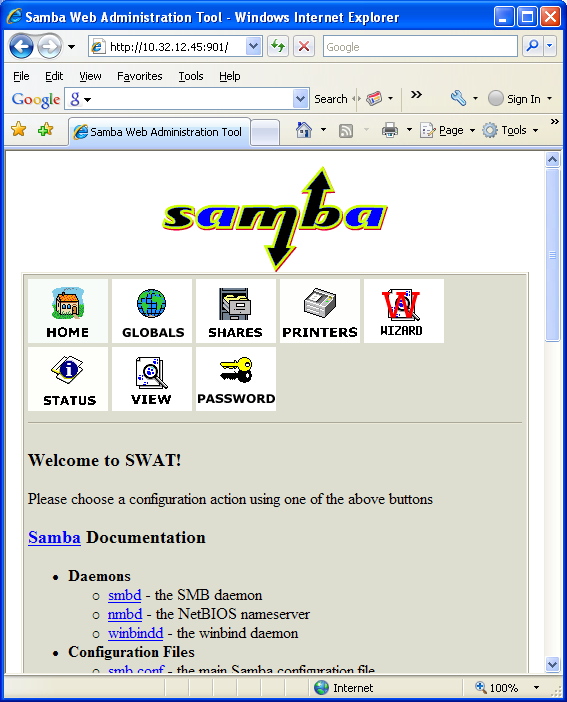1. Install rpm packages for samba from IBM freesoftware site:
samba-2.2.7-4.aix4.3.ppc.rpm
samba-common-2.2.7-4.aix4.3.ppc.rpm
2. Run smbpasswd as root to set initial uesr password same as real user password:
# smbpasswd -a USERNAME
3. As root, run swat
4. Connect to server through browser on port 901 and configure:
5. To connect from Windows:
net use n: \\hostname\samba-share /USER:username ( will prompt for password
net use n: \\hostname\samba-share /USER:name $PASSWORD /persistent:yes
6. To test the UNC (Universal Naming Convention) connection:
NET USE \\hostname\samba-share extract /USER:extract
Note: to disconnect from windows: net use n: /del