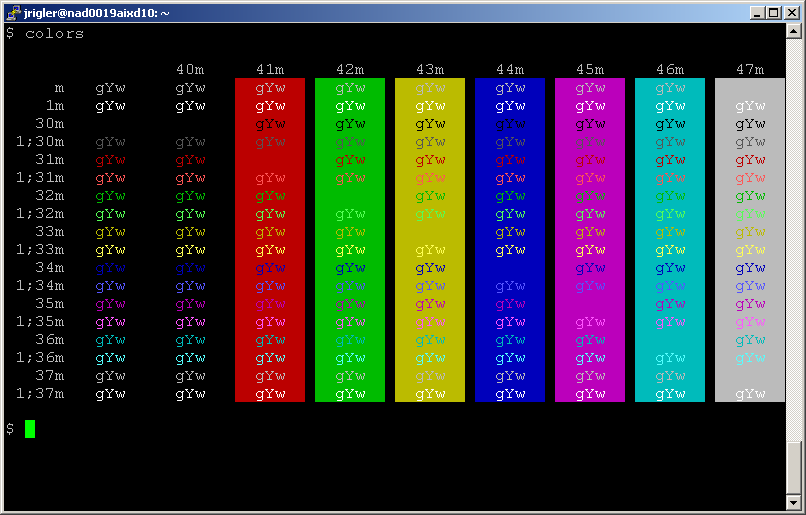For this you will need the VNC viewer, I use vnc-4.0-x86_win32_viewer.exe. I configure putty for port forwarding and then I open a window to the server that I want to connect to:
Next I set up the vnc viewer to use my forwarded port:
Finally, I have to make sure vnc on the server is lined up with the port I think it is:
This command must be run:
vncserver -geometry 1280×1024 -localhost
When I ran it, it actually connected to port 5, not 2. You only know this by looking in a log file. Kill the session on 5 and clean up on /tmp files (or change your putty forwarding to be 5905 instead of 5902:
vncserver -geometry 1280x1024 -localhost Warning: nad0019linux01:1 is taken because of /tmp/.X11-unix/X1 Remove this file if there is no X server nad0019linux01:1 New 'X' desktop is nad0019linux01:2 Starting applications specified in /home/jrigler/.vnc/xstartup Log file is /home/jrigler/.vnc/nad0019linux01:2.log
~/.vnc/xstartup (this gets run remotely when you connect, in this case, it starts gnome)
#!/bin/sh xrdb $HOME/.Xresources gnome
You may also have to reset your vnc password on the server with the vncpasswd command.
Thats it. It allows me to have a linux graphical environment (gnome) hosted on a pSeries Partition that I can get at from my Windows laptop. I have two screens and can fill one with linux and when my mouse goes over there, everything works. The only thing I can’t do is cut and paste into Windows: